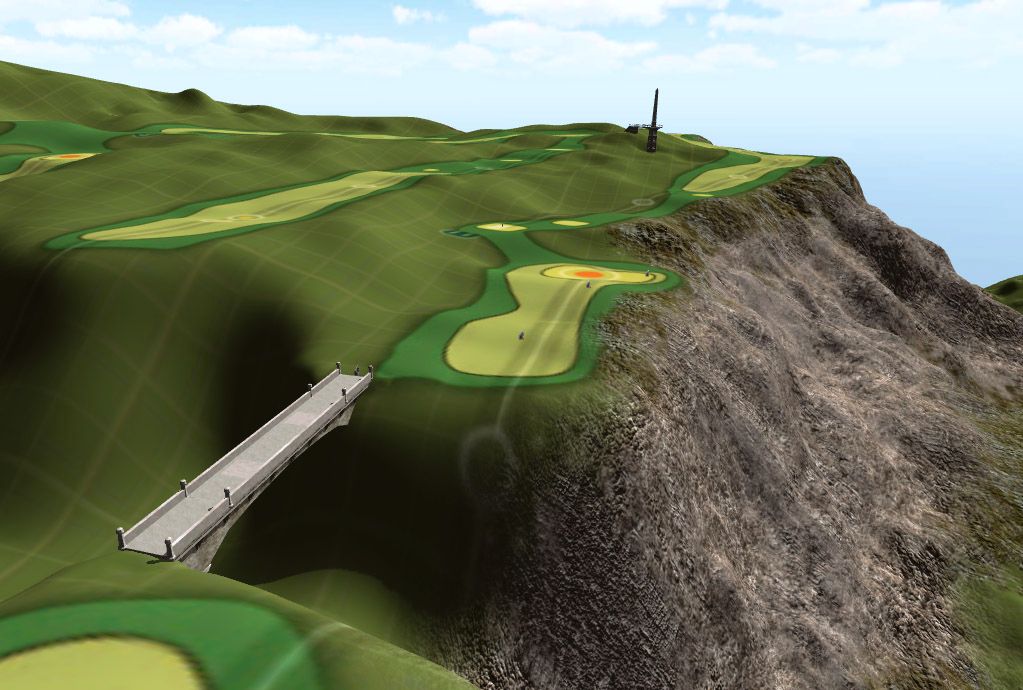Response to Bruce, two posts above:
Yes, Bruce - you got the point and that's the singlemost point I had great trouble wrapping my mind around for so long, too. And that's why I do understand the slightest hint of irritation in you question, because PP has not shown due diligence in elucidating this little aspect and all its implications. No biggie, just would have been nice to have a clearer understanding about it earlier.
If the Unity terrain were a skin, then the CF meshes are acting and behaving like a band-aid stuck on the skin. At a recommended distance of 15cms above (that's about 6 inches). The meshes run absolutely parallel to all the contours of the terrain, match all its bends and slopes and creases exactly. But they are NOT, let me calmly point that out once for all again, NOT part of the terrain.
Your overhead texture can be tarted up, but only for all the areas of which you know already that they will not be covered by CF meshes - everything outside the green-to-rough areas of your plot, which will basically be the visible part of the Unity terrain. Even then, you would need a truly massive overhead file with huge resolution to get a good result, and since these areas are the Unity terrain itself, you can go wild with the terrain paint brushes and add textures with them.
What you can do now to prep your terrain for CF is to sort out all the terrain elevation, all the hills and vales, all the minute bumps of your holes, all the pits where bunkers will be placed etc. The CF meshes will cover them up, but match all the elevations you have already prepared.
Here's an old picture of mine. Note how the prepped terrain with the cliffs and the silly obelisk is waiting for the meshes to applied to the "golf" part of the course. There's still plenty of work to do without the Forge..