I know that Mike said he was going to release the flag template, but I can't find it.
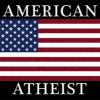
Flag template

Best Answer NoPutt , 20 November 2016 - 09:51 PM
Not sure if an official template has been
offered, but this should help in the
meantime.


#1

Posted 20 November 2016 - 09:32 PM
#2

Posted 20 November 2016 - 09:51 PM Best Answer
Not sure if an official template has been
offered, but this should help in the
meantime.

- StoneComet likes this
Dry Gulch...................Released Smithfield Golf Club...........Released
Millstone Golf Club....Released The Walker Course............Released
Kingsmill Woods Course...Released Pine Lake Golf Club..........Released
Woodhaven Golf Club (9) Released The Reserve at Keowee...Released
Cliffs at Keowee Vineyards..Released The Ace Club...................Released
Dry Gulch 2..........Released Blackberry Oaks.............Released
#3

Posted 20 November 2016 - 10:15 PM
Thanks, Noputt!
#4

Posted 20 November 2016 - 11:05 PM
I hereby appoint Neal as the official unofficial flag template bearer.
- mistajam and StoneComet like this
#5

Posted 20 November 2016 - 11:50 PM
Instructions of use ?
- IanK likes this
#6

Posted 22 November 2016 - 04:39 PM
That would depend on the software used,
Photoshop,Paint,Gimp,etc..
Add color and image, add to Unity assets, drag and drop into the
slot for the flag. Same as adding the Splashscreen.
Or, send me the colors and logo you are after in a PM, and
I'll send you a flag ready to add to Unity.
Dry Gulch...................Released Smithfield Golf Club...........Released
Millstone Golf Club....Released The Walker Course............Released
Kingsmill Woods Course...Released Pine Lake Golf Club..........Released
Woodhaven Golf Club (9) Released The Reserve at Keowee...Released
Cliffs at Keowee Vineyards..Released The Ace Club...................Released
Dry Gulch 2..........Released Blackberry Oaks.............Released
#7

Posted 01 December 2016 - 12:45 PM
Are your sizes in the template exact or do they have to just be close. should the "not used" section be transparent or just white. I guess I am looking for more information on the "Add color and image" part.
The golf course I am attempting to recreate uses a triangle flag, is this going to be possible for me?
#8

Posted 02 December 2016 - 06:07 PM
scottpussehl, on 01 Dec 2016 - 12:45 PM, said:
Are your sizes in the template exact or do they have to just be close. should the "not used" section be transparent or just white. I guess I am looking for more information on the "Add color and image" part.
The golf course I am attempting to recreate uses a triangle flag, is this going to be possible for me?
A triangular flag won't be possible at the moment as the flag mesh is a rectangle shape. the not used section can just be a plain colour I would recommend black. The colour/image section is the actual flag graphic.
#9

Posted 02 December 2016 - 06:12 PM
Hi,
Thanks NoPutt I was struggling with this one a bit and this clarifies some things without me having to experiment more.
Cheers,
SC ![]()
- We would be wise to remember that extremism is the real enemy and to keep ourselves aware so as not to become extreme ourselves; otherwise the enemy wins. -
#10

Posted 06 December 2016 - 01:11 AM
Which folser does it go in and is there a file naming convention please.
PC specs...
Intel core I7 9700k 3.6 GHZ-Turbo 4.9 GHZ
64 GB Corsair vengeance LPX DDR4 2400 MHZ
Asus PRIME Z390-P
Nvidea GeForce RTX 2060 6GB
X box 360 wired controller
Windows 10 PRO NA 64 bit
#11

Posted 06 December 2016 - 04:17 PM
The Asset Folder of your project. No naming restrictions apply.
My friend, this is one of many little things that you just figure out somehow, try on for size and only ask about if it doesn't work.
>>>>>>> Ka-Boom!
• Mulligan Municipal • Willow Heath • Pommeroy • Karen • Five Sisters • Xaxnax Borealis • Aroha • Prison Puttˆ
• The Upchuck • The Shogun • Black Swan (•)
<<<<<
#12

Posted 06 December 2016 - 08:16 PM
My friend. I imported it via the asset menu option and said flag was duly placed in the materials folder but it doesn't show up in the game - hence my question. Also I would expect that it needs to replace the stock flag and I'd delete it if I could find it.
BTW I've figured out plenty with custom textures, custom objects and other things. This one just got me I'm afraid.
PC specs...
Intel core I7 9700k 3.6 GHZ-Turbo 4.9 GHZ
64 GB Corsair vengeance LPX DDR4 2400 MHZ
Asus PRIME Z390-P
Nvidea GeForce RTX 2060 6GB
X box 360 wired controller
Windows 10 PRO NA 64 bit
#13

Posted 06 December 2016 - 08:41 PM
In Unity..
Start Course Forge..
Click the Icon next to the 'P' in the left top corner..
Drag Flag into Flag window..
Hope this helps
Cheers RobC
#14

Posted 07 December 2016 - 12:07 PM
Thanks Rob. It worked. Much obliged. Don't know how i would have found that flag spot without the help.
PC specs...
Intel core I7 9700k 3.6 GHZ-Turbo 4.9 GHZ
64 GB Corsair vengeance LPX DDR4 2400 MHZ
Asus PRIME Z390-P
Nvidea GeForce RTX 2060 6GB
X box 360 wired controller
Windows 10 PRO NA 64 bit
#15

Posted 17 March 2017 - 05:48 PM
Anyone know why one side of my flag is see thru and the other is not, also the see thru side seems to be lighter colored than the other side.
Thanks.

Done with designing.
Released Courses: Real
The Golf Club @ Dove Mnt. AZ
Aronimink PA
Amana Colonies Iowa
Fictional:
The Grinder Anytown U.S.A.
#16

Posted 17 March 2017 - 06:32 PM
I'm guessing that your graphics file has an alpha channel. Try a .jpg
#17

Posted 17 March 2017 - 06:33 PM
it is a jpeg I just used a flag that was already created but I also used the template and same thing.
Done with designing.
Released Courses: Real
The Golf Club @ Dove Mnt. AZ
Aronimink PA
Amana Colonies Iowa
Fictional:
The Grinder Anytown U.S.A.
#18

Posted 17 March 2017 - 07:54 PM
Looks like either some transparent or missing pixels, or
a splotch of color that didn't get painted.
Dry Gulch...................Released Smithfield Golf Club...........Released
Millstone Golf Club....Released The Walker Course............Released
Kingsmill Woods Course...Released Pine Lake Golf Club..........Released
Woodhaven Golf Club (9) Released The Reserve at Keowee...Released
Cliffs at Keowee Vineyards..Released The Ace Club...................Released
Dry Gulch 2..........Released Blackberry Oaks.............Released
#19

Posted 17 March 2017 - 08:52 PM
.
Dry Gulch...................Released Smithfield Golf Club...........Released
Millstone Golf Club....Released The Walker Course............Released
Kingsmill Woods Course...Released Pine Lake Golf Club..........Released
Woodhaven Golf Club (9) Released The Reserve at Keowee...Released
Cliffs at Keowee Vineyards..Released The Ace Club...................Released
Dry Gulch 2..........Released Blackberry Oaks.............Released
0 user(s) are reading this topic
0 members, 0 guests, 0 anonymous users




















