Thank's Shimonko.

Unity Questions/Answers for Beginners
#21

Posted 06 February 2015 - 02:38 AM
#22

Posted 06 February 2015 - 02:50 AM
the cube, but your plane idea is excellent.
Another newbie question if I may.
I'm just practising Unity at the moment, I can add a flat
terrain and texture it, and I can also paint the hills and
bumps. My problem is I can't lower it. I assume the terrain
Needs depth somehow. I have googled to no avail. All I can
find is holding the shift key while painting lower. Does my terrain
need thickness like a cube?
Thanks
Dry Gulch...................Released Smithfield Golf Club...........Released
Millstone Golf Club....Released The Walker Course............Released
Kingsmill Woods Course...Released Pine Lake Golf Club..........Released
Woodhaven Golf Club (9) Released The Reserve at Keowee...Released
Cliffs at Keowee Vineyards..Released The Ace Club...................Released
Dry Gulch 2..........Released Blackberry Oaks.............Released
#23

Posted 06 February 2015 - 03:28 AM
Shift-painting indeed lowers the terrain, so I suspect you have reached the lowest point the terrain can go. The terrain doesn't need thickness, nor can it even have thickness.
When starting on a course fresh, the flat terrain plane will need to be lifted to give room to dig out bunkers etc. This is done with the "Paint Height" tool - type a value like 10 in the Height box and press "Flatten". Note that this wipes out any sculpting already done, so it's an important step not to overlook. You mentioned you used my terrain starter tool--it automatically creates the terrain plane 10m up to give room to dig out bunkers etc, so maybe I'm misunderstanding your issue?
#24

Posted 06 February 2015 - 01:12 PM
No you're not misunderstanding. On this new project I did not use your tool. So I will try the Paint Height Tool.
No worries I'm just practicing for now.
Thank you
Dry Gulch...................Released Smithfield Golf Club...........Released
Millstone Golf Club....Released The Walker Course............Released
Kingsmill Woods Course...Released Pine Lake Golf Club..........Released
Woodhaven Golf Club (9) Released The Reserve at Keowee...Released
Cliffs at Keowee Vineyards..Released The Ace Club...................Released
Dry Gulch 2..........Released Blackberry Oaks.............Released
#25

Posted 06 February 2015 - 02:06 PM
You inspired me to write another tool - one that allows you to raise or lower the terrain should you forget after doing precious sculpting. It's in the updated ShimonTools package.
#26

Posted 06 February 2015 - 02:44 PM
Wow! Thanks a heap that should come in handy. I lowered the paint tool Height and was then able to dig down.
I also tried your cube idea and stretched the cube out to 150 meters I think, which leads me to
my next question, When setting cube size in the x, y, z, axis are the sizes in meters?
Thanks again for the tools and tips
Dry Gulch...................Released Smithfield Golf Club...........Released
Millstone Golf Club....Released The Walker Course............Released
Kingsmill Woods Course...Released Pine Lake Golf Club..........Released
Woodhaven Golf Club (9) Released The Reserve at Keowee...Released
Cliffs at Keowee Vineyards..Released The Ace Club...................Released
Dry Gulch 2..........Released Blackberry Oaks.............Released
#27

Posted 06 February 2015 - 02:52 PM
Yep, everything's (effectively) in metres.
- IanK likes this
#28

Posted 08 February 2015 - 12:15 AM
This is just a practice area I created in Unity.
The textures are a mess but I'll keep diggin'.
These textures are 512, will 1024 be the norm?
- Keith and shimonko like this
Dry Gulch...................Released Smithfield Golf Club...........Released
Millstone Golf Club....Released The Walker Course............Released
Kingsmill Woods Course...Released Pine Lake Golf Club..........Released
Woodhaven Golf Club (9) Released The Reserve at Keowee...Released
Cliffs at Keowee Vineyards..Released The Ace Club...................Released
Dry Gulch 2..........Released Blackberry Oaks.............Released
#29

Posted 08 February 2015 - 12:40 AM
Looking great NoPutt. You seem to have an eye for blending things together. Will come in handy I am sure when you throw your first course together. It looks like right now you are painting a texture for water. Have you tried the Unity water planes yet?
#30

Posted 08 February 2015 - 01:03 PM
Thanks Keith, I'm trying to get a texture set together. I haven't tried the Unity water planes
yet, but will soon. Not knowing what type of water textures Course Forge
will offer provides another mystery into what will be used in the end.
Dry Gulch...................Released Smithfield Golf Club...........Released
Millstone Golf Club....Released The Walker Course............Released
Kingsmill Woods Course...Released Pine Lake Golf Club..........Released
Woodhaven Golf Club (9) Released The Reserve at Keowee...Released
Cliffs at Keowee Vineyards..Released The Ace Club...................Released
Dry Gulch 2..........Released Blackberry Oaks.............Released
#31

Posted 08 February 2015 - 02:56 PM
Looks good NoPutt.
These textures are 512, will 1024 be the norm?
There is really no norm. It's one of those things that when your course is finished and you're getting plenty of fps, you might choose to up the resolution of your textures, or maybe put more grasses in or have higher poly trees. The only real rule is don't use more resolution than will actually be seen to make a difference.
Don't worry too much at this stage developing fairway, semi-rough, green, tee and bunker textures as they're done very differently by Course Forge. Plus CF looks after all painting and blending of these areas - you simply have to draw outlines defining their shapes. Doing the rocks and rough though as you have so nicely done will come in handy though.
#32

Posted 08 February 2015 - 03:34 PM
Thanks Shimonko, I was worried that the resolution of textures could not be changed.
Being new to all this I'm a little confused. Are you saying that the textures I use in Unity
are not used by CF? Or that CF does the shaping and tightening of the textures and blends
I use in Unity. Without CF I'm having a tough time imagining how the two interact.
Dry Gulch...................Released Smithfield Golf Club...........Released
Millstone Golf Club....Released The Walker Course............Released
Kingsmill Woods Course...Released Pine Lake Golf Club..........Released
Woodhaven Golf Club (9) Released The Reserve at Keowee...Released
Cliffs at Keowee Vineyards..Released The Ace Club...................Released
Dry Gulch 2..........Released Blackberry Oaks.............Released
#33

Posted 08 February 2015 - 04:23 PM
As you would have seen when painting the terrain, you can't get nice sharp boundaries to your greens, fairway and tees for instance--they'll be blurry. CF comes to the rescue here and from 2D shapes you draw out, creates a separate mesh for each green, fairway, tee etc and sits them on top of the terrain. These can now have sharply defined boundaries, as well as properties such as friction.
These meshes are not hand painted like the terrain. Rather they're automatically applied using two textures mixed together at different scales and then tinted by a solid color. One texture supplies the fine detail of say the grass, the other supplies the larger scale variations such as drier patches. In this way we get a grass that has fine detail but doesn't look bland from repeating too much. CF comes with a library of these textures as some of the necessary techniques such as highpassing will be a bit overwhelming at first for the new designer.
#34

Posted 08 February 2015 - 04:27 PM
Apologies to shimonko for posting my answer seconds after his....
No Putt, in Unity they are, well, textures... the way you applied them in your example.
In CF, for playing surfaces, you will use similar texture, but not necessarily the ones you are using in Unity. CF textures are applied via a mesh spline: You don't paint them on like in Unity, you draw the outline of a shape that you want your textures to cover.
Apologies for overexposing my own work, but in this video you can watch me draw those meshes, assigning a texture layer to them and then calculating the layers at around 1:05
Also, CF textures have two layers: A base coloring layer and a top shading layer with the grass details. These layers can and should have different tile sizes - it's a bit like the overlay function I showed in my latest video. Difficult to explain if you can't see it, but since there is nothing at all you can do about it now, it's too soon to worry about it.
- IanK and NoPutt like this
>>>>>>> Ka-Boom!
• Mulligan Municipal • Willow Heath • Pommeroy • Karen • Five Sisters • Xaxnax Borealis • Aroha • Prison Puttˆ
• The Upchuck • The Shogun • Black Swan (•)
<<<<<
#35

Posted 08 February 2015 - 05:42 PM
Thank You both for the explanations, If my understanding is correct then texturing
doesn't mean much in unity, they are there just to visualize the terrain you're shaping?
Or does CF recognize the texture differences so that they can be shaped and re-textured using CF.
‘Do you hear the grasshopper which is at your feet?’ -Master Po
‘Old Man, how is it that you hear these things?’ -Young Caine
‘Young Man, how is it that you do not?’ -Master Po
Dry Gulch...................Released Smithfield Golf Club...........Released
Millstone Golf Club....Released The Walker Course............Released
Kingsmill Woods Course...Released Pine Lake Golf Club..........Released
Woodhaven Golf Club (9) Released The Reserve at Keowee...Released
Cliffs at Keowee Vineyards..Released The Ace Club...................Released
Dry Gulch 2..........Released Blackberry Oaks.............Released
#36

Posted 08 February 2015 - 05:54 PM
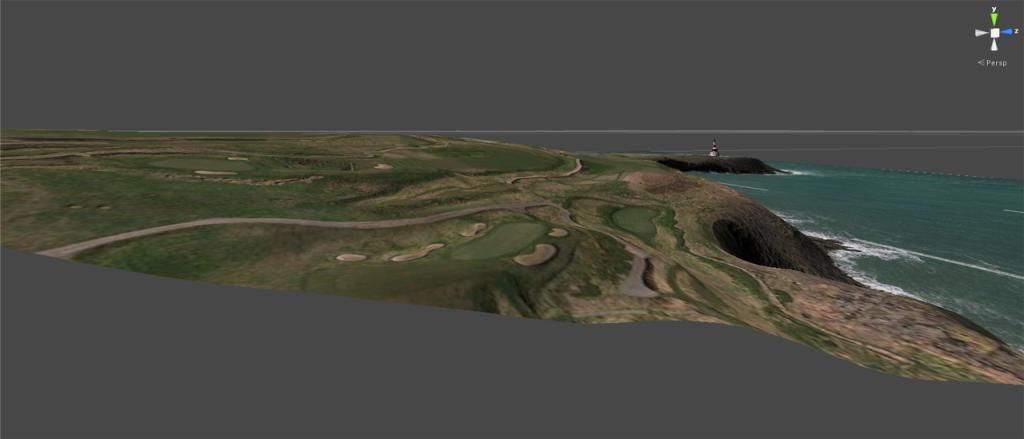
Can anyone explain to me why Unity is crapping out on me like this and how to prevent it?
It's more than slightly annoying when you're trying to do terrain work... ![]()
Mobo: Asus Sabertooth P67 CPU: Intel Core i7-2600K CPU Cooler: Corsair Hydro H60 RAM: Corsair Vengeance DDR 3 1600 MHz 8GB GPU: MSI GeForce 970 GTX Gaming 4G Sound: Creative Soundblaster Extreme Gamer SSD: OCZ Agility 3 64GB HDD: 1x 2TB, 1x 1TB, 1x 320 GB Western Digital PSU: Corsair CX 600W Chassi: Thermaltake Aguila
#37

Posted 08 February 2015 - 08:46 PM
I think it has to do with what the camera is rendering,
but that is just a guess as I have no idea how to point the camera.
Hopefully an expert will let us know about that, and my last post above.
Cheers
Dry Gulch...................Released Smithfield Golf Club...........Released
Millstone Golf Club....Released The Walker Course............Released
Kingsmill Woods Course...Released Pine Lake Golf Club..........Released
Woodhaven Golf Club (9) Released The Reserve at Keowee...Released
Cliffs at Keowee Vineyards..Released The Ace Club...................Released
Dry Gulch 2..........Released Blackberry Oaks.............Released
#38

Posted 08 February 2015 - 10:15 PM
Well, somehow I fixed it by resetting the view to default.
Now I can zoom in quite easily and also if I turn the scroll wheel one notch it doesn't jump like 300 meters.
Mobo: Asus Sabertooth P67 CPU: Intel Core i7-2600K CPU Cooler: Corsair Hydro H60 RAM: Corsair Vengeance DDR 3 1600 MHz 8GB GPU: MSI GeForce 970 GTX Gaming 4G Sound: Creative Soundblaster Extreme Gamer SSD: OCZ Agility 3 64GB HDD: 1x 2TB, 1x 1TB, 1x 320 GB Western Digital PSU: Corsair CX 600W Chassi: Thermaltake Aguila
#39

Posted 09 February 2015 - 12:32 AM
Quite a few 'Unity" problems can be 'fixed' by re-setting the GUI to default & then back to 'wide' or whatever you had.
- NoPutt likes this
Win 10 64bit
#40

Posted 09 February 2015 - 12:33 AM
Thank You both for the explanations, If my understanding is correct then texturing
doesn't mean much in unity, they are there just to visualize the terrain you're shaping?
Or does CF recognize the texture differences so that they can be shaped and re-textured using CF.
What you see above with LasseThid's image and in K11's video are single images overlayed on the terrain to aid in drawing out the course. A template if you like. K11, having a fictitious course, would have created this image in something like Photoshop/Illustrator, LasseThid's, a real course, is a Satellite image.
The texturing in Unity you've done is what you'll need for the rough areas between holes and around the boundaries of the course. CF really only adds Fresnel shading to the rough areas you are currently painting, which simulates the sheen you see on surfaces when viewing them from a low angle.
3 user(s) are reading this topic
0 members, 3 guests, 0 anonymous users



















