Here's a simple way to get a different appearance from the stock PP water shader.
Note: Birdie has posted his water settings in the Manilla Southwoods thread. I believe he is using AQUAS. That is a much more robust asset with way more potential than this.
This is simply an alternative using what is already included in CourseForge.
Here is one of the default water materials


A few simple changes:
The "Base" texture will be what looks like the bottom of the pond/river
For the "Normal Map" use a regular texture and simply ignore the fix now prompt. This texture will be the form of your water ripples.

The water should look more like this

Tick "Animated Materials" and tweak your settings and the tiling to get the desired effect.
Continually Ignore these warnings when they appear
Maybe someone has done this before but I just starting using it recently. I accidentally dragged a regular texture into the normal texture slot.
I quite like the effect.



















