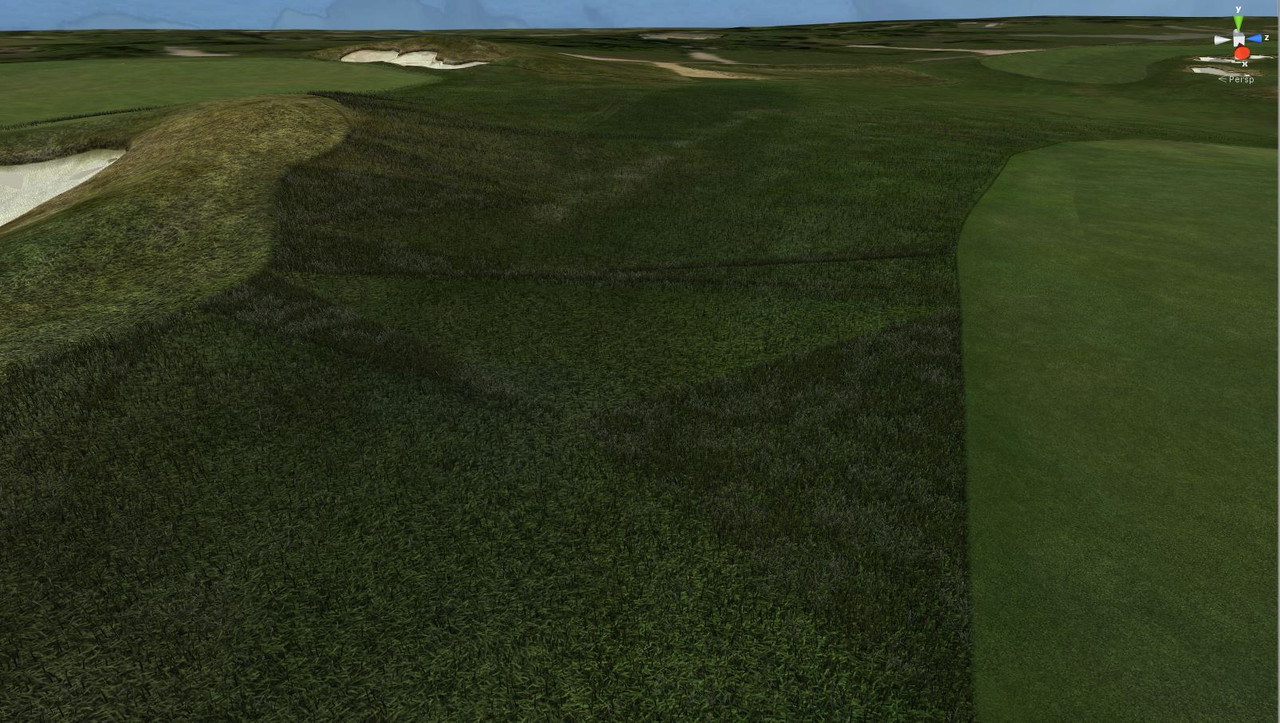Posted 30 November 2019 - 01:27 AM
Bortimus,
As always, I present some ideas early on to try and get others in developing along with me. I have changed the way I do it now and would recommend it.
Most importantly, just export each mesh separately that you are converting to the grass. It's so much easier if you have to make corrections.
I initially was advocating bulk export out of fear that people wouldn't do it because of too many steps.
Just stay organized. I make a folder called Splines and then subfolders Hole 1, Hole 2, etc... I usually export a rough and semi rough for each hole. But, you may also have longer grass around bunkers as well.
If you did your larger tri export, on reimport, Unity breaks up the meshes in a strange fashion. This means you will end up seeing at least 4 different meshes for 200+ tri count and therefore 4 materials of the grass in your view at all times. It can look like a checkerboard on how the meshes are randomly sub divided. Even if they are the same material, it bogs down the FPS.
If you manually divide it, you can do that. Heck, you could export the whole course. My goal is that with viewable grass you are typically only visualizing 2 grass meshes at any one time.
I hope that makes sense. If you are interested in retopologize with Quadremesher DM me. It really looks much cleaner and is pretty darn easy. It adds less than 30 seconds to the workflow and gets rid of grass triangles around the bunkers and along semi rough edges.