Course looks beautiful. I will look forward to playing it.

Manila Southwoods first steps...
#21

Posted 20 April 2019 - 07:25 PM
#22

Posted 20 April 2019 - 08:14 PM
This is looking really nice and is a type of course we could use a lot more of in PG!
Very excited to see how this one comes along.
#23

Posted 20 April 2019 - 08:54 PM
Will continue with this CF nightlife when Easter is over.
#24

Posted 24 April 2019 - 04:38 AM
I like that afternoon lighting. Very tropical. The tenth is the hole I've read about so it has to be good too ![]()
https://courses.swin...rs-Course/31878
That site might help with yardages if you haven't found it already.
- Birdie likes this
#25

Posted 24 April 2019 - 08:59 PM
jt83, on 24 Apr 2019 - 04:38 AM, said:
I like that afternoon lighting. Very tropical. The tenth is the hole I've read about so it has to be good too
https://courses.swin...rs-Course/31878
That site might help with yardages if you haven't found it already.
Thanks jt!
Stupid question: How do i exactly make the yardage in CF match the real yardages?
I was thinking with the overlay technic everything should match not that bad by default. What i did by now was for example planting my (championship) tees roughly in the middle of the tee box, set the shot point 1 to about 250 m and the second shot point roughly in the middle of the green.
#26

Posted 24 April 2019 - 09:05 PM
#27

Posted 24 April 2019 - 09:43 PM
DPRoberts, on 24 Apr 2019 - 9:05 PM, said:
Shot points are only needed on par 4s (one) and par 5s (two). Once the approach is less than 225y(maybe 250?), the shot point is the pin and does not need to be set.
DP, i'm aware of this and i think it's the only way to make the holes "work".
But my question was about how to match the real yardage? I mean personally i have no problem if it doesn't match 100%...
But if you like and tell me how to match it... why not.
#28

Posted 24 April 2019 - 10:19 PM
Some mini blender work. (not the carts) But took me hours again. 2-3 weeks not in the program means loosing nearly everything i knew... and that was just a few basics.

And finally... the new course director. ![]() She's hanging on the phone every time i see her on the course...
She's hanging on the phone every time i see her on the course...


- DPRoberts and SebGOLO like this
#29

Posted 24 April 2019 - 11:21 PM
Ruler tool and shot points. As DPR said par 4s only need one shot point, par 5s need two. Then measure from where you've got your tee to shot point 1, measure again to shot point 2 (if there is one), then measure to the middle of the green. Add it all up and see if you're close. Sometimes it's way off which means there's probably a tee box you didn't see because it's hidden by shade or something.
This will be useful if you want to draw lots of tees -
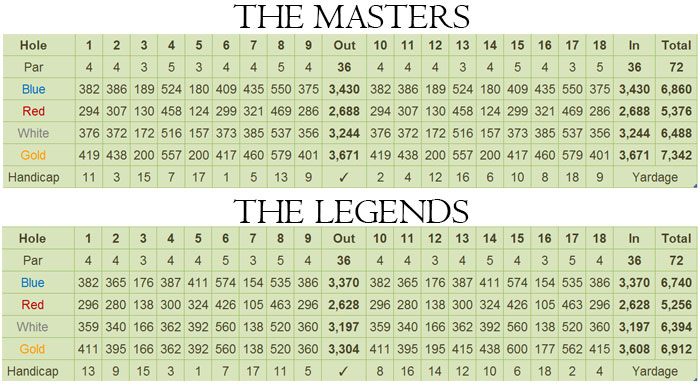
- DPRoberts likes this
#30

Posted 24 April 2019 - 11:34 PM
#31

Posted 25 April 2019 - 12:16 AM
Your work looks amazing!
If overlay and Lidar are correct, distances should be to real life. You can use the ruler tool as JT mentions to check things in Unity. (It's under the shovel icon, guess you may know this)
But, distances will vary significantly based on pins and how the course has determined their scorecard yardages.
#32

Posted 25 April 2019 - 12:20 AM
#33

Posted 25 April 2019 - 12:22 PM
DPRoberts, on 25 Apr 2019 - 12:16 AM, said:
You can use the ruler tool as JT mentions to check things in Unity. (It's under the shovel icon, guess you may know this)
I don't want to de-rail this thread, but I have a question that I've been meaning to ask.
I like to use the yardage markers in the fairway, but I've received complaints about incorrect yardage, so I probably won't use them in my current WIP. Unless someone has a tip that makes the placement yardage more accurate? I use the ruler and I check it from many perspectives and I wonder if maybe its the just the way it is in the 3D world that is Unity. Or, maybe there is an asset or trick that I am missing?
i7-8700K
GIGABYTE Z390 AORUS Pro
64 GB DDR4 3200
MSI GeForce GTX 1080 Ti Gaming X
LG 32GK850G
Win 10 Home Premium on 1TB SSD
Courses:
Bradford Links - released
Ironwood - released
Cypress Landing - released (also available in a 3DG version)
Crow's Nest - released
#34

Posted 25 April 2019 - 01:04 PM
DPRoberts, on 25 Apr 2019 - 12:16 AM, said:
Birdie, apologies if I misunderstood your question.
Your work looks amazing!
If overlay and Lidar are correct, distances should be to real life. You can use the ruler tool as JT mentions to check things in Unity. (It's under the shovel icon, guess you may know this)
But, distances will vary significantly based on pins and how the course has determined their scorecard yardages.
Really no problem, DP!
In English I probably can't always express very well...
So back to topic. So I guess it's again a trial and error thing with different angles, moving shot points, measure, measure and there is no special key to easily match real yardage?
- DPRoberts likes this
#35

Posted 26 April 2019 - 08:58 AM
DPRoberts, on 25 Apr 2019 - 12:20 AM, said:
What is poly count on that cart and person? Just be careful if not LODing those. Because of Unity inefficiencies 100k-300k polys on a few objects in the background is probably not a great plan.
I just checked at turbosquid. The cart has 167.000 poly, the lady 15.000.
So far frames are excellent but also waiting for them to go down... Maybe have to reduce something later. I think that's the 3ds cart. The obj or fbx which I tried first looked much more blocky, maybe it has a much lower poly count.
Also the water on the course is layered ppwaterplane + aquas water to get that reflection and control options about. This was lots of trial and error.
#36

Posted 29 April 2019 - 10:14 AM
Some more wip around the clubhouse. Testing some free 3d stuff and different reflection probe settings on the windows. These will maybe only be included in a high-end version of the course for powerful PCs...




- balaceanca81 and Buck like this
#37

Posted 29 April 2019 - 04:24 PM
- Birdie likes this
#38

Posted 09 May 2019 - 09:27 AM
Fooling around and blowing the engine...






- Buck, Charles and DPRoberts like this
#40

Posted 09 May 2019 - 10:09 AM
Amazing stuff! Looks like you already have PG2 ![]()
- Charles and Birdie like this
Intel Core i5-6600 CPU 3.3 GHz Geforce GTX 1060 16GB RAM Windows 10 64 bit
Hazyview (600m above sea level) -- Nautilus Bay (Revamp done) -- Cape Fear (TGC adaptation) -- Aloe Ridge -- Nahoon Reef GC -- Chambers Bay
Abel's Crossing -- Solitude Links GC
0 user(s) are reading this topic
0 members, 0 guests, 0 anonymous users

























